For modern lives computer is a great machine if it works in the users’ favor. But, practically this is not possible all the times. While using a computer the users often face different types of problems, some of them are quite common and can be easily resolved, on the other side some are really daunting, for resolving which professional computer supports are required. Among all the common computer problems faced by modern computer users, difficulties regarding uninstalling programs come on the top. Here in this article we will discuss about some of the highly effective ways to uninstall programs from computer. Often after installing a program and using it for a certain time we often feel that the program is nothing but garbage in the hard-disk and then the necessity of installing the program arises. Sometimes uninstalling certain programs really become daunting tasks, the conventional way of uninstallation does not work then. Sometimes people are unable to remove a program from their PC completely. The actual fact behind a software uninstallation is that every software uses uninstaller file, which has been specifically coded to remove all the files of the program from the hard-disk. The uninstaller file can be accessed by the Add/Remove Programs of the Control Panel. This way of uninstallation works really well, but the fact is that these files do not work well always; they have a tendency to stop functioning and leave programs on the computer. In order to uninstall a program from your computer manually, first of all you need to remove all its program files. You can do so just browse the location where the program is installed, e.g. C:/PROGRAM FILES/… Then delete the entire folder of the program by pressing SHIFT + Delete. In this way you will be able to delete all the associated files of the program. After doing so you need to remove the Registry files of the program. The Registry Keys are the links that all the programs have with Windows, and all the Keys are stored in a large database called Registry. These files are very important for running any software properly. To find out the registry file you need to type REGEDIT.EXE in the RUN. You will see a dialog box will appear then press CTRL + F and search for the Program name. After finding the file, simply delete it from the database. So, you must have understood how to remove a program or software from your computer completely. If you require any further help you can go for remote tech services.
























 Call Support: 1-888-889-3335 (Toll Free)
Call Support: 1-888-889-3335 (Toll Free)